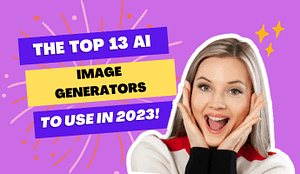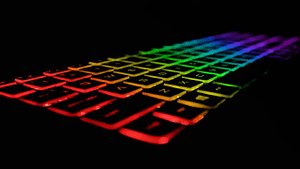Asus has been known best for providing the best value possible in a low price range. Asus TFU Ryzen 7 4800H is the most versatile and affordable gaming laptop which provides great performance in the mid-price range. Asus TFU Ryzen 7 is an 8-core CPU that allows you to play high-end games and 3-d video rendering. You can easily render 4k videos and edit them easily. Its body is built with metal and its weight is about 2.5kg so you can easily Cary it around. Its battery power is 90Wh with a Ryzen processor it provides long battery life which will allow you to use the laptop when you are out of electricity. If your Battery percentage in Asus TFU Ryzen 7 4800h doesn’t increase from 60% don’t so, worry here is the solution.
Battery Percentage Problem Solution :
If you just bought Asus TFU or you are using it for a long time and your battery percentage is not increasing from 60% or 80% you don’t need to panic because it is neither a hardware problem nor a battery problem. You can easily fix it with the help of an app that is in-built into the Asus gaming laptop. Here are the steps so that you can fix the problem of battery percentage :
- Go to the search menu at bottom of the window.
- Search My Asus in the search bar.
- Open the app the app looks like is :

4. You can see the text written as battery heath on this page of the app. So, click the battery health.
5. After you click the battery health you will be navigated to this page which looks like this.

6. You can see three options on this page *Maximum life span mode * Balanced mode *Full capacity mode
7. If you select maximum life span mode the battery percent won’t raise more than 60% but this will increase the battery lifespan
8. If you select Balanced mode the battery percentage won’t increase more than 80%.
9. If you select a full capacity mode then the battery percentage will be 100%.
10. If you want to increase the battery percentage to 100% make sure that full capacity is selected.