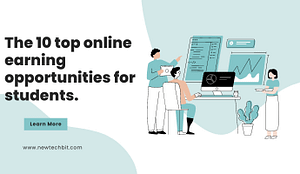Before trading shares online from a phone or laptop, you need to fulfill some of the basic requirements like a bank account,d-met account, and Mero-share account. Before entering into the secondary market you must be familiar with the basic terms used in trading shares. We consider you have under the basic terms used in the share market and its users. Here is the process to buy or sell a share in Nepal online
What is online share trading?

Generally, Trading refers to the process of buying or selling. The ownership of a particular company or organization is known as a share. So, Share trading refers to the process of buying or selling a share of a company or organization with the help of a phone, laptop, or computer. Share trading allows the investor to invest their money in the company where they want. Unlikely other trading share trading is a fast and easy process once you learn how to trade. Share trading allows any person from any part of the world to invest their money online with the help of the internet.
With the help of online share trading, investors can buy sell, and cancel their orders whenever they like. There are many advantages of the online share trading system over the older trading system. The online trading system is time-saving and better than the traditional trading system.
Advantages of an online trading System.
- It is a time-saving and easy process once you learn how to do trading.
- It allows the investor to take a wise decision and allows more time to take your trading decision.
- Online trading allows you to manage and track your portfolio in real time.
- This system is more flexible and effective since you can place, cancel and sell your share any time when the market is open.
- This system minimizes the chance of getting trapped with scammers and fraud.
Is Buying shares from the secondary market worth it in Nepal?
Buying a share is never a bad decision if you are choosing the right company or organization. There are many companies in Nepal that are performing great and proving dividends and the right share on regular basis. But if you are not able to identify the company whether is nice or not then buying shares is not recommended. Firstly, Fundamental analysis comes into play before buying a share of any company, and then technical analysis. Moreover, technical analysis is not more effective in Nepal as compared to global stocks like FB, google, and amazon.
Before investing your money you must know whether your money is going in good hands or not. A company in which you are investing is a hand. If you put your money in the right hands then there is a high chance that your money will double or triple in long run. But if you invest in the wrong hand there is a high chance that you might lose your money.
How to buy and sell share online in Nepal | Trading guide in Nepal
In order to trade shares an investor has to get register with a broker. The broker is one that acts as a bridge while buying and selling the share. There are altogether 59 licensed brokers in Nepal. In order to get your name registered with a broker, you have to fill out KYC in order to verify the ownership. You can fill up the KYC online as well as offline. Most of them only allow the offline facility while some allow the online facility.
Once you fill out KYC the broker verifies your ownership and gets your name registered in Trading Management System (TMS). After you get registered in Trading Management System the broker will send you an ID and Password to login into your Trading Management System along with the login URL. You need to change the password of your TMS account first and get started. Once you change your Password now you are a user of TMS which means you can now trade the share easily with the help of a phone, laptop, and internet.
Read Also = Leverage trading in Crypto | Every things you need to know .
How to log in to TMS account online |Trading Guide in Nepal
After you change the password now you are eligible to login into your account and you can start trading onward. This screen will
pop up when you change the password.

Broker numbers will differ from broker to broker. Here the broker number is 58. It might be different depending on the broker number. Now Enter the client code which will be provided by the broker after you get registered. Enter the password that you have set. Finally, fill the captcha on the box and you are all set and ready to go.
Nepse TMS DashBoard
After you log in to your TMS account the dashboard will look like this. The dashboard is the same for every broker. It doesn’t vary.