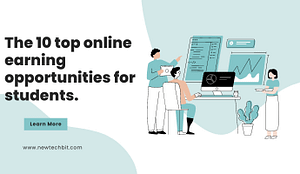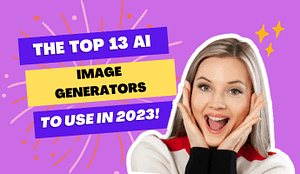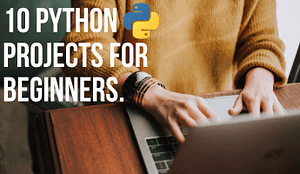Flutter is a open source framework that can easily build android, ios, windows,linux and web app with a single codebase . It is developed by google and use dart as a programming language . It was released in alpha version in 2017 and its stable version for android and iOS was released on 2018 . Later in 2021 stable version for web , windows and linux was released . The use of flutter is increasing in skyrocketing speed since you can create app for various platforms through a single code base . The flutter developer community is also growing in rapid speed as well . After the release of stable version for web , windows and linux . Now everyone can create great and clear web , windows and linux app using flutter . In order to make our web app accessible to everyone one need to upload it on server . Most of the server requires money but every one cannot afford it . If you are looking or trying to know how to host flutter website for free this article can easily help you and solve your problem . You can using various hosting platform to host flutter website for free but we will explore the platform with more facility and resource .
Building flutter web file :
Once you write all your code and make your website ready you have to create a flutter web file . The web file consist all the resources and assets that our website uses . Further more it consist the main files which we should upload on sever to make our website live . In order to build flutter web file you have to update your flutter to the latest version . Hit flutter upgrade command in terminal to update the flutter to latest version . If your are using the version bellow 2.0.0 you won’t be able to create flutter web file . After you update you flutter to the latest version you can create flutter web file easily . Hit flutter build web to create flutter web file .

After you build the web file now you can easily upload the file on sever and make your website live . The output file is create inside :
projectname\build\web
After you create web file of flutter successfully now you can easily host website and make it live .
1. 000webhost
This hosting platform provides free hosting facility for users one can easily host our flutter website using this platform . You can host only one website from one account in this platform which is one of the bad side of this hosting platform . Before you host a website you must create a account in this site you can create account using Email , google or Facebook . Once you create a account you can now host one website from that account easily . You we get a oftion as manage website on the website after you click that you can now upload you file and see your website live .

Some features of 000webhost in free version :
- Cloudflare Protection
- 300 MB Disk Space
- 3GB Bandwidth
- 1 MySQL Database
- 99% Uptime Guarantee
- 1 Cronjob
2. Netlify :
It is another popular free hosting site where you can host your website for free . This site provides more features than any other free hosting site . You can host your flutter website and share it globally using this free hosting site . There is no any limit for website to host you can host many website using this platform which makes is more popular and widely used hosting site . In -order to host website you need to create a account first . You can sign up using Github, Email or Gitlab . Once you create your account you are eligible to host flutter website for free . After you create your account you we be navigated to this screen :

In-order to host your website and see your website live drag and drop your web folder in the home screen . It will take some time to upload the file wait until the process is completed to the end . After the file are uploaded you will get a link from which you can see your website live . You can also use your custom domain if you want . This hosting site also provide SSL certificate for free you can set up it as well . The load time is also slow . Some more features :
- Free SSL certificate .
- 99% Uptime Guarantee
- Deploy Multiple website
- 100GB bandwidth
FAQ :
- What kind of website can we host using Netlify for free ?
You can only host static website for free using Netlify . If you want to host dynamic website using cloud hosting .