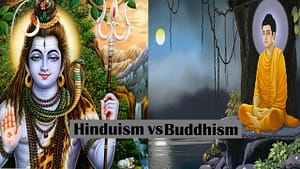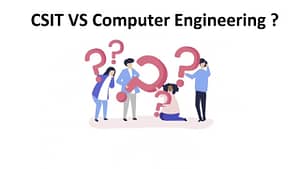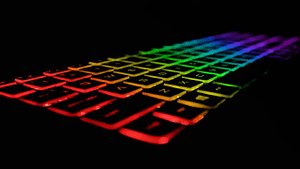Fast-paced and dynamic, the world of web development necessitates ongoing learning and adaptability. You may always benefit from employing some tools that can make building better websites faster and easier, whether you are a novice or a seasoned professional. In this blog article, I’ll introduce you to Web Application Design and Development tools for Beginners, these are the apps that I routinely use and recommend to anyone trying to speed up their development process at the starting phase.
1. Code editor:
Any web developer must have a code editor. It makes it simple and fast for you to write, edit, and debug your code. Visual Studio Code, Sublime Text, Atom, and Brackets are among the most widely used code editors. Live reloading, syntax highlighting, code formatting, extensions, and other features are available in these editors.
2. PageSpeed Tools:
Google provides a suite of tools and resources called PageSpeed Tools used to evaluate and speed up your website. With the help of the online tool PageSpeedInsights, you can assess your website’s speed and receive recommendations. You can use PageSpeed Modules, which are open-source modules, to automatically rewrite and optimize resources on your website on your Apache or Nginx server. To help you take advantage of Google’s infrastructure and experience to accelerate your online development, PageSpeed also provides hosted libraries, public DNS, web standards, and best practices.
3. Codementor:
This website connects developers with experts for on-demand coding assistance, mentorship, freelance tasks, and other services. Codementor can help you accelerate your web development process by giving you immediate access to experienced developers who can help you with debugging, code review, architecture design, optimization, testing, and deployment, among other things. Thousands of tutorials, articles, videos, courses, and live events on different web development subjects are also available.
4. Webpack:
It is a popular JavaScript module bundler that allows you to package all of your assets (scripts, stylesheets, images, fonts, and so on) into one or more files that can be served to the browser. Webpack can help you speed up your web development process by automating tasks such as code transformation (e.g., TypeScriptor Babel), code minification (e.g., Terser), image optimization (e.g., ImageMin), injecting environment variables (e.g., Dotenv), generating source maps (e.g., SourceMapDevToolPlugin), hot reloading (e.g., HotModuleReplacementPlugin), code splitting (e.g.
5. Chrome Developer Tools:
Chrome Developer Tools is a set of web developer tools built into the Google Chrome browser. They allow you to inspect and modify the DOM (Document Object Model), CSS (Cascading Style Sheets), JavaScript (JS), network activity,
performance metrics, and more. You can also use them to emulate different devices and screen sizes, simulate network conditions, and debug web applications. Chrome Developer Tools are accessible by pressing F12 or Ctrl+Shift+I on Windows/Linux or Cmd+Option+I on Mac.
6. GridGuide:
GridGuide is a simple but effective tool for creating custom grid layouts for your web pages. It lets you adjust the number of columns, rows, gutters, and margins with sliders and generates the CSS code. You can also export your grid as an image or a PDF file. GridGuide is a web-based tool that works on any browser.
7. CodePen:
For front-end developers, CodePen is an online workspace where you can create, share, and explore HTML, CSS, and JS code snippets. Additionally, you can use it to interact with other developers, examine live previews, add other libraries, and test your code in several browsers. There is a sizable user base on CodePen who share their original works and solicit criticism.
8. ObjGen:
ObjGen is a handy tool for generating JSON (JavaScript Object Notation) data from plain text input. You can use it to create mock data for testing your web applications or APIs (Application Programming Interfaces).
ObjGen uses a simple syntax to define the structure and values of your JSON objects. You can also import existing JSON data and modify it as needed.
9. Coolors:
Coolors is a color scheme generator that helps you create beautiful and harmonious color palettes for your web design projects. You can start from scratch or choose from thousands of predefined palettes. You can
also adjust the hue, saturation, brightness, and temperature of color with sliders or keyboard shortcuts. Coolers allow you to export your palettes as images.
10. Frameworks:
Frameworks are collections of pre-written code that provide a structure and functionality for your web applications. They can save you time and effort by handling simple tasks such as routing, templating, authentication, database access,
etc. There are many frameworks available for different languages and purposes, but some of the most popular ones are:
– Front-end frameworks: React.js (JavaScript), Angular (TypeScript), Vue.js
(JavaScript), Bootstrap (CSS)
– Back-end frameworks: Express.js (JavaScript), Django (Python), Laravel (PHP),
Ruby on Rails (Ruby)
– Full-stack frameworks: Next.js (JavaScript), Nuxt.js (JavaScript), Flask (Python)
11. Testing tools:
Testing tools are software that helps you ensure the quality and functionality of your web applications. They allow you to write automated tests that check if your code works as expected under different scenarios and conditions.
Conclusion:
To summarize, the world of web development is constantly changing, and web workers must be adaptable and constantly learning. Developers can speed up their development process and create better websites by using the proper web development tools. There are numerous resources accessible to developers to better their workflow and productivity, ranging from code editors and testing tools to color scheme generators and frameworks. Web developers can save time, increase efficiency, and eventually create better websites by incorporating these tools into their development process. This article about Web Application Design and Development tools for Beginners can be very helpful for anyone wanting to start the process.